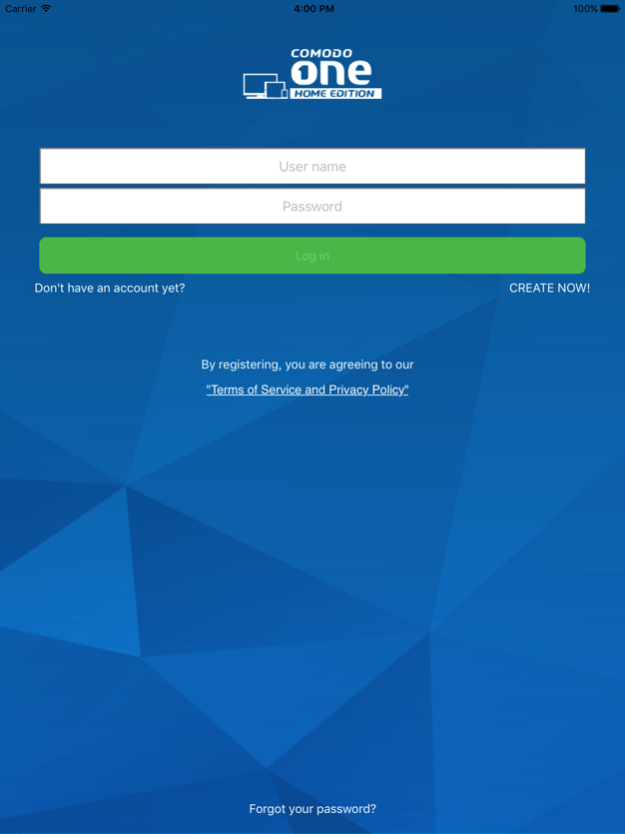Comodo One Home Edition 1.3.3510
Free Version
Publisher Description
Comodo One Home Edition makes Internet safety and device management simple for all home users. It provides multiple layers of protection and control for everything users do online and offline, whether they use a desktop computer, a laptop, a tablet, or a mobile phone.
It can be used at home, at school, at work, or anywhere else. There is no hardware required, no complicated setup. Comodo One Home Edition 's simple web-based dashboard reports all information from each user or device protected. Comodo One Home Edition's technology is so powerful, it collects in real-time data from all devices where it is installed and enforces the rules set immediately across all devices.
Continued use of GPS running in the background can dramatically decrease battery life.
FEATURES:
-Manage Devices
All home devices in ONE place. Easy to control all device from web portal or client device
-Monitor Device Activity
Web based dashboard allow home geek user to monitor all device activities
-Create Rules and Limits
Comodo One Home Edition lets you manage security rules and time limits for child device
-Alerts and Notification
Receive automatic alerts or notfication when suspicious or unsafe activities are detected
Feb 25, 2017
Version 1.3.3510
This app has been updated by Apple to display the Apple Watch app icon.
Fixed connection issues.
About Comodo One Home Edition
Comodo One Home Edition is a free app for iOS published in the System Maintenance list of apps, part of System Utilities.
The company that develops Comodo One Home Edition is COMODO Security Solutions, Inc. The latest version released by its developer is 1.3.3510.
To install Comodo One Home Edition on your iOS device, just click the green Continue To App button above to start the installation process. The app is listed on our website since 2017-02-25 and was downloaded 8 times. We have already checked if the download link is safe, however for your own protection we recommend that you scan the downloaded app with your antivirus. Your antivirus may detect the Comodo One Home Edition as malware if the download link is broken.
How to install Comodo One Home Edition on your iOS device:
- Click on the Continue To App button on our website. This will redirect you to the App Store.
- Once the Comodo One Home Edition is shown in the iTunes listing of your iOS device, you can start its download and installation. Tap on the GET button to the right of the app to start downloading it.
- If you are not logged-in the iOS appstore app, you'll be prompted for your your Apple ID and/or password.
- After Comodo One Home Edition is downloaded, you'll see an INSTALL button to the right. Tap on it to start the actual installation of the iOS app.
- Once installation is finished you can tap on the OPEN button to start it. Its icon will also be added to your device home screen.